Email marketing is pivotal in reaching potential customers and driving business growth in today’s digital age. With many email marketing platforms available, choosing the right one can be overwhelming. This comprehensive Getresponse review will explore popular email marketing software’s features, benefits, and drawbacks. Whether you are a small business owner or a seasoned marketer, this guide will provide valuable insights to make an informed decision.
What is Getresponse?
GetResponse is an industry-leading marketing platform that empowers businesses to build and nurture their customer base through various marketing channels, primarily focused on email campaigns. Founded in 1998, GetResponse has become a trusted solution for over 350,000 customers worldwide.
Why Getresponse?
Email marketing remains one of the most effective channels for driving customer engagement and generating sales. However, managing email campaigns manually can be a time-consuming task. This is where Getresponse shines. Here are a few reasons why Getresponse is the preferred choice for businesses:
- Powerful Automation: Getresponse offers advanced automation capabilities that allow you to send personalized and timely emails to your subscribers based on their behavior, preferences, and actions. This helps you build stronger relationships and increase conversions.
- Easy-to-use Interface: Getresponse provides a user-friendly interface that makes it simple for beginners to get started with email marketing automation. The drag-and-drop editor, pre-designed templates, and intuitive workflow builder make creating professional-looking emails a breeze.
- Comprehensive Feature Set: Getresponse offers many features covering all email marketing aspects. From email creation and automation to landing pages, webinars, and CRM integration, Getresponse has you covered.
Key Features of Getresponse
Let’s take a closer look at some of the key features that make Getresponse a standout email marketing automation platform:

Email Marketing
Getresponse provides a robust set of tools for creating and sending engaging emails. With its drag-and-drop email editor, you can design stunning newsletters, promotional emails, and drip campaigns without any coding knowledge. Getresponse also offers a vast library of professionally designed email templates to help you get started quickly.
Marketing Automation
Automation is where Getresponse truly shines. The platform allows you to automate email marketing campaigns based on various triggers and conditions. You can send targeted emails to subscribers who have completed specific actions, such as purchasing or abandoning a shopping cart. You can significantly boost your conversions by delivering personalized content at the right time.
Landing Pages
Getresponse’s landing page builder empowers you to create high-converting landing pages without coding or design skills. The intuitive drag-and-drop editor makes customizing landing page templates to match your branding easy. Plus, Getresponse provides an extensive library of mobile-responsive templates optimized for conversions.
Webinars
If you want to engage with your audience through webinars, Getresponse has got you covered. The platform includes a built-in webinar solution allowing you to host live or pre-recorded webinars easily. With features like screen sharing, polls, and interactive chat, you can create engaging webinar experiences that drive results.
CRM Integration
Getresponse’s integrated CRM (Customer Relationship Management) tool helps you effectively manage and nurture your leads. You can track interactions, score leads, and segment your audience based on their engagement level. The CRM feature seamlessly integrates with email marketing and automation tools, enabling you to deliver targeted content and achieve higher conversions.
Sales Funnel Creation and Management
Effective sales funnel management is crucial for maximizing conversions and revenue. GetResponse provides tools and templates to help marketers create and manage sales funnels efficiently. Marketers can attract leads with captivating landing pages, nurture them with targeted emails and content, and track their progress through the sales funnel. With GetResponse’s intuitive interface and automation features, you can optimize your sales funnels and achieve better results.
Related Post: ClickFunnels vs GetResponse: Which Platform Is Right for You?
Analytics and Reporting
Getresponse offers comprehensive analytics and reporting tools to help you track the success of your email campaigns. Key indicators like open rates, click-through rates, and conversions may be measured. These insights allow you to fine-tune your strategy and increase the ROI of your email marketing.
How to get started with GetResponse?
To start using GetResponse, follow these simple steps:
- Creating an Account: Visit the GetResponse website and sign up for an account. You can choose from various pricing plans based on your business needs.
- Setting up Email Campaigns: Once you have created an account, you can start setting up your email campaigns. Use the drag-and-drop editor to design visually appealing emails and personalize them according to your target audience.
- Designing Landing Pages: To create conversion-optimized landing pages, navigate to the landing page creator within GetResponse. Choose a template, customize it to align with your branding, and add compelling content to capture leads effectively.
- Hosting Webinars: Access the webinar hosting feature in GetResponse if you plan to host webinars. Schedule your webinar, promote it to your audience, and engage participants with interactive features during the live session.
- Integrating CRM: If you use a CRM system, combine it with GetResponse to streamline customer management processes. This integration ensures your marketing and sales teams can access unified customer data.
Read More: Namecheap Review: Affordable and Reliable Domain Registration and Web Hosting
Integration and Compatibility
👉 Integrations
Getresponse integrates seamlessly with many third-party platforms, allowing you to streamline your marketing efforts. Popular integrations include CMS platforms like WordPress and Shopify, CRM systems like Salesforce and HubSpot, and e-commerce platforms like WooCommerce and Magento.
👉 Compatibility
Getresponse is designed to be compatible with various devices and operating systems. Whether you’re accessing the platform from your desktop, laptop, or mobile device, you can expect a consistent user experience. The platform supports major web browsers like Chrome, Firefox, and Safari.
Comparison with Competitors
When comparing GetResponse with other email marketing platforms, it’s essential to consider your specific needs and priorities. While GetResponse offers robust features, other platforms may excel in certain areas. Some popular alternatives to GetResponse include Mailchimp, AWeber, and ConvertKit.
Pricing and Plans
GetResponse offers flexible pricing plans to cater to the needs of businesses of all sizes. The plans vary based on the features and the number of subscribers you have. GetResponse also offers a free trial period, allowing you to test the platform and its capabilities before committing. Additionally, the platform provides a money-back guarantee, ensuring that you can confidently try out GetResponse and see if it meets your requirements.
Related Post: GetResponse Pricing: Find the Perfect Plan for Your Email Marketing Needs
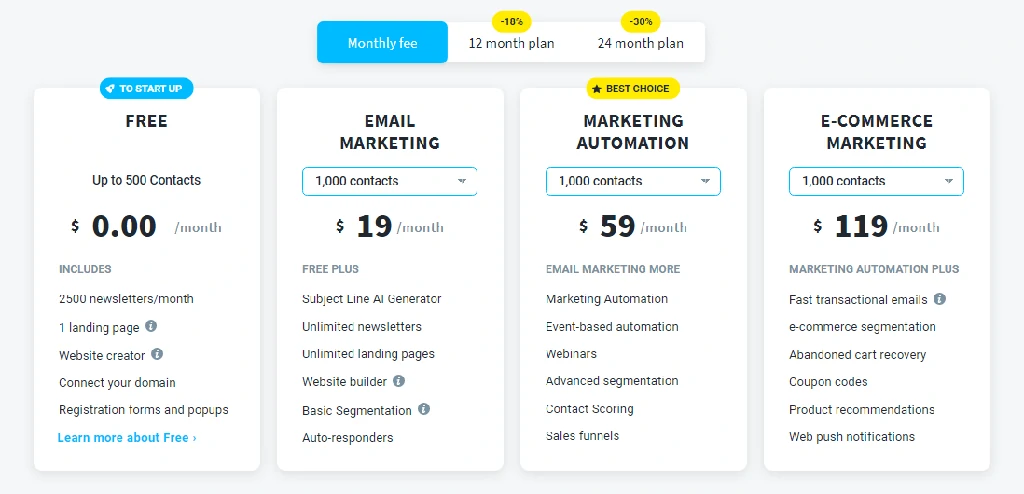
Getresponse Coupons and Discounts
Besides the many benefits and features of GetResponse, another advantage for users is the availability of GetResponse coupons. These coupons can provide you with exclusive discounts and savings on GetResponse plans. To maximize your marketing efforts while saving money, check out our GetResponse coupons store. With these coupons, you can enjoy all the powerful features and capabilities of GetResponse at a discounted price. Use this chance to optimize your digital marketing initiatives while staying within budget.
Read More: Fiverr Review: A Comprehensive Guide to Freelancing Success
Getresponse Pros and Cons
Like any software, Getresponse has its advantages and disadvantages. Let’s examine both options more closely:
👉 Pros
👉Cons
Customer Support
Getresponse provides comprehensive customer support to assist its users. The platform offers 24/7 live chat support, email support, and a vast knowledge base with helpful articles and tutorials. Additionally, Getresponse hosts webinars and training materials to help users maximize their understanding and use of the platform.
Frequently Asked Questions
Here are some commonly asked questions about Getresponse:
Yes, GetResponse is a legitimate and trusted email marketing platform.
Yes, Getresponse offers a Free account forever with no credit card required.
Getresponse allows you to import your existing email list quickly. You can import contacts manually, upload a CSV file, or connect Getresponse with other platforms to synchronize your contacts.
Yes, Getresponse provides A/B testing functionality, allowing you to test different versions of your emails to determine which performs better. You can try various elements to optimize your email campaigns, such as subject lines, content, and CTAs.
Absolutely! Getresponse’s landing page editor enables you to create responsive and mobile-friendly landing pages. The platform automatically adjusts the layout and design to ensure a seamless experience across different devices.
Yes, Getresponse offers a free trial that allows you to explore the platform’s features and functionalities. The trial period typically lasts 30 days, giving you ample time to test the platform and determine if it meets your requirements.
Yes, Getresponse provides a mobile app for iOS and Android devices. With the app, you can manage your email campaigns, check analytics, and stay updated on your marketing activities while on the go.
Absolutely! Getresponse’s automation features extend to webinars. You can automate the registration process, send reminders to attendees, and follow up with post-webinar communications using the platform’s automation workflows.
Getresponse offers integrations with popular tools and platforms like WordPress, Shopify, Salesforce, and more. These integrations allow you to streamline your workflow and leverage the power of Getresponse alongside your existing tools.
Yes, Getresponse is an excellent choice for small businesses. It provides all the tools and features needed to run successful email marketing campaigns and affordable pricing plans tailored to small business’s budgets.
Conclusion
In conclusion, Getresponse offers a comprehensive suite of tools and features to streamline email marketing efforts. With its user-friendly interface, powerful automation capabilities, and built-in webinar platform, Getresponse empowers businesses to engage with their audience effectively. However, it’s essential to consider factors like pricing tiers and the learning curve associated with maximizing the platform’s potential. By weighing the pros and cons outlined in this Getresponse review, you can decide whether it’s the right email marketing solution for your business.






















